“Why is my battery going down while charging?” -This is a pretty common issue when we use a phone. Instead of increasing, the phone battery decreases. But why does it happen anyway?
Your cell phone battery is going down because of two things- either the battery is rejecting the charge, or even though the charger is plugged in, the battery is not receiving any power.
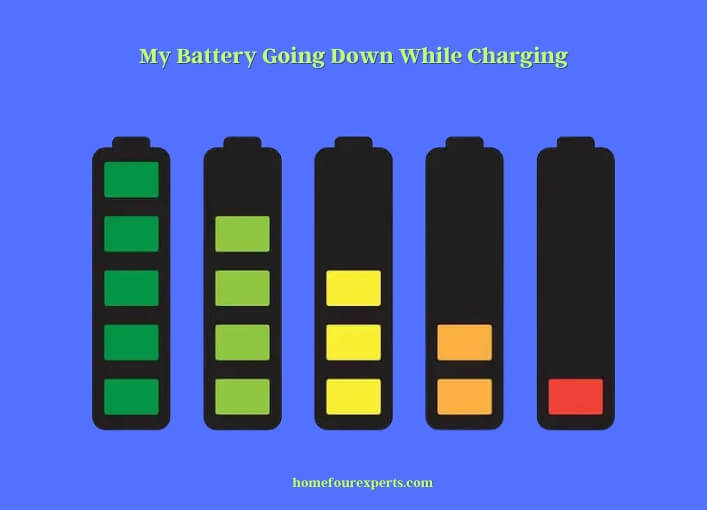
But what should you do to prevent this type of event? Should you head to the Customer service center when this happens? Or should you take other relevant steps? We are going to give you solutions regarding this problem throughout this article. So, do not wait anymore; jump right into the article to find out some probable solutions to your problems.
Why Is My Battery Going Down While Charging?
Your phone battery may go down when charging. It is a common problem among cell phone users. While the situation should have been quite the opposite, if your phone charge is decreasing, there might be some factors you should take into account.
First, you need to figure out why this is happening. What are the reasons for your cell phone battery to decrease while charging? We have found some reasons that might be causing this to happen. Let’s see below-
1. Faulty Charger Or Charging Cable
In the case your phone battery is not receiving a charge, it can be because of that faulty charger or cable line. Generally, when you plug in the charger, the phone shows it is receiving a charge.
But if the cable or charger is faulty, it may not send any power to the battery. As a result, the battery may show it is charging, but it would not receive any charge, and eventually, the battery would go down.
2. Old Battery
Often old batteries can not hold a charge for long. So, when you charge them, they lose it after a while. Nowadays, smartphones have irremovable batteries. So, it is not convenient to do so.
However, previous phones had the option to remove the battery, and thus, it was easy to find if the battery was faulty. But, phone servicing centers have the facility to do so. Therefore, you must visit them to find out if the problem is with your old cell phone battery.
3. Enabled Data Connection
Phone data connection and wifi drain a lot of battery power. So, when you are charging your phone while keeping the data connection or wifi on, it will most possibly drain the battery power. Therefore, keep the data off when not in use. On top of that, turn off the automatic wifi and Bluetooth scanning to prevent battery draining.
4. The Wrong Charger
When we are out of the reach of our own phone charger, it is common for us to use other people’s chargers. When we do that, we often unwillingly and unintentionally ruin the charger’s pin and the cell phone port. As a result, the phone may not receive any charge.
And your phone may show it is receiving a charge while the port may supply enough current to fill the battery. Ultimately, the phone would lose charge by the time it gets full.
You can avoid this problem when you use a recommended charger from the manufacturer. We recommend only using a charger from the authentic manufacturer of your device.
5. Faulty Wall Outlet
If the wall outlet you are using is faulty, it can cause your battery to go down instead of filling up the battery. Though this problem is not as common as other ones, it may happen on many occasions.
And you can check out whether the wall socket has the problem by using other ports. If the other socket works fine, then the problem is in that particular wall socket. Otherwise, look for other problems that are causing the battery to go down.
6. A Background Application or Software Update
Mobile phone applications and live wallpapers drain a lot of battery power. Often large applications that are operating in the background can drain battery power that you may not notice. It can cause your battery to drain even when your phone is charging.
If there are no other problems with your phone battery, this could be a reason that drains battery power. Also, these applications usually turn themselves off when the battery is low and automatically turn on when the phone is charging. This problem could also appear if there is an automatic Software Update or Background Sync going on.
Closing all the apps appropriately can help you solve this battery draining problem. Radio and music in the background also drain battery power. So, you should close them as well. Additionally, prevent applications from opening in the background automatically in the settings.
7. Using USB Port for Charging
Your computer USB port may not supply enough current to recharge the phone battery. So, it will show that it is charging. However, if you use large applications while charging, which consume a lot of battery power, it might be the reason for your phone battery to decrease.
To solve the issue, try not to use your phone when charging. You can try charging the phone with a regular port. If this does not work, then the problem might be somewhere else.
8. Overheated Phone
Overheated phones may not receive a charge. Instead, the battery may decrease, or it will not recharge at all.
To resolve the issue, turn off your overheated device. Cool it down completely before recharging. And if it overheats again, do the same. Additionally, find out what is causing your phone to overheat. Fix it as soon as you can to prevent any mishap.
What to Do to Fix the Phone Battery Decreasing Problem When Charging?
Check out the faulty charger, sockets, cell phone port, charger pin in the first place to fix the issue. If not any of the mentioned reasons and solutions are not to apply to your case, then we recommend going to a professional expert to fix the issue. There are plenty of phone repair shops that fix these types of problems. Or, you could go to your Android or iPhone brand repair shop.
Tips to Improve the Battery Life of Your Device
Smartphone users often complain about their phone battery going down fast. Manufacturers generally use Lithium Polymer Batteries in cell phones for their lightweight and storage capacity.
Though it is very normal to happen because of the plethora of applications they run on their phone, battery drainage can be a huge issue for the cell phone user. These tips are useful for both Android and iPhone users to help you increase your cell phone battery life.
- Reduce screen brightness to a minimum level.
- Turn off mobile data and wifi when you don’t need it.
- Close apps and sync that run in the background to save battery power.
- Use Dark mode for selectable apps. It saves battery power.
- Recharge your phone battery when halfway down. Try not to discharge the battery completely.
- Disable location from your phone settings. It drains a lot of battery power.
FAQs
Are There Any Specific Steps I Can Take to Address the Issue?
The first step to addressing the issue is to identify the root cause. This could include evaluating the organizational structure, processes, and culture. You should also examine the existing resources available to address the issue, as well as any potential solutions or strategies that could be implemented. Additionally, it is important to involve all stakeholders in the decision-making process, as this will ensure that everyone is working towards the same goal and that the solutions are tailored to the specific needs of the organization. Finally, you should evaluate the impact of the solutions and make sure that they are sustainable and can be implemented in the long term.
Android/ iPhone Battery Going Down While Charging?
If your Android or iPhone battery goes down while charging, the battery is discharging. This may be because of a defective charger. Use a different charger. Use another wall socket. Change the wall socket you are using if it is faulty. And try not to use your phone, especially the large applications and games that drain a lot of battery power.
iPad Battery Goes Down While Charging?
Battery discharging is causing your iPad battery to go down while charging. Discharging is the state of the battery when the charge decreases instead of recharging. Ultimately, your battery fails to recharge. Find out whether the charging cable or the pin is faulty. Use another power outlet and charging device to solve the issue.
The Laptop Battery Goes Down While Charging?
There could be several reasons for a laptop battery to go down. There could be some internal problems in your laptop that can cause battery discharge. A faulty power adapter, damage in the cable, a defective battery, malfunction in the charging port could be some possible external reasons for it.
How Do I Know if My Battery is Defective or if It is a Software Issue?
The best way to determine if a battery is defective is to test it using a meter or other device that can measure the voltage and current output. If the battery is not providing the expected voltage and current output, then it may be defective. If the battery is providing the expected voltage and current output, then the issue may be a software issue. To determine if the issue is software related, you can try running a diagnostic program or resetting your device to see if the problem persists.
Why Is My Battery Percentage Going Down While Charging?
One of the most common reasons for your phone battery percentage to go down is a weak or damaged charger and charging port. And the wall socket can have issues for which it can not supply enough power to the battery while it is charging.
Conclusion
Why is my battery going down while charging? This could be a wall socket problem you are using; the charger pin or cable is not working properly, the port of your phone is faulty; the reasons can be countless.
If you can not fix the problem with the given solutions, we suggest going to the authentic repair shop or an expert in your knowledge who could fix it. Also, try to maintain a good battery percentage all the time, at least 50%. Try not to drain the battery all the way since the back lights also consume power. It reduces the battery life.
About This Writer

Hi, I am responsible for the 'Homeowners Power Solutions' category. My name is Liam Jaxon and a licensed technician with 7 years of experience in vehicle batteries, electrical gadgets, and home appliances. My working experience in different residential & light commercial electrical sectors and the automobile industry helped to acquire vast knowledge in this industry.